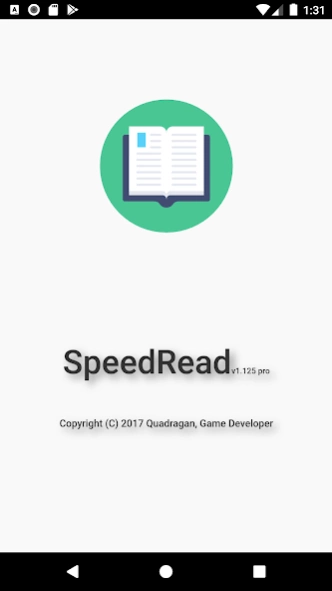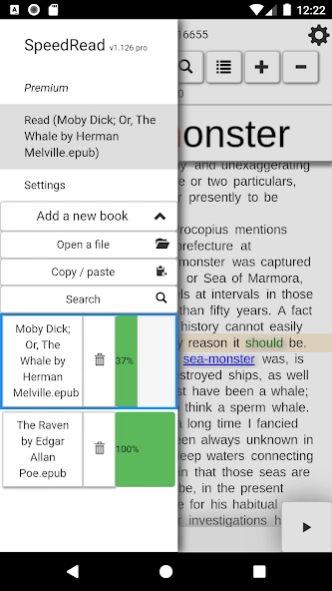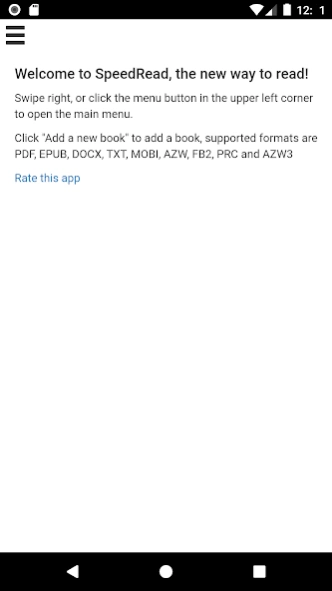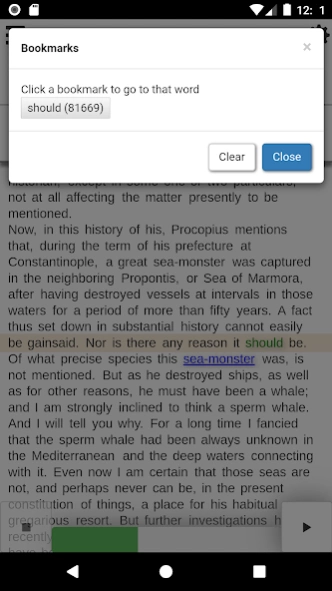SpeedRead, Spritz Reading 1.153
Free Version
Publisher Description
SpeedRead, Spritz Reading - Read faster with SpeedRead, Spritz Reading, the new method to read!
Speed read is the new method of reading books.
Speed reading allows the user to spritz through a book a lot quicker than traditional methods, by allowing for words per minute (WPM) control with additional fine-tuning for word length, comma / period delays.
Also supports TTS (Text-To-Speech) feature which allows for the user to listen to the book instead.
Currently supports PDF, EPUB, DOCX, TXT, MOBI, AZW, FB2, PRC and AZW3 file formats.
Users can also copy / paste books from other sources, like web-sites.
Books can also be added directly from project Gutenberg.org using the "Search" option.
Supports different themes for night and regular reading.
Volume up / down controls playback speed.
About SpeedRead, Spritz Reading
SpeedRead, Spritz Reading is a free app for Android published in the Reference Tools list of apps, part of Education.
The company that develops SpeedRead, Spritz Reading is Quadragan, Fun Games, Block Puzzles and Apps. The latest version released by its developer is 1.153.
To install SpeedRead, Spritz Reading on your Android device, just click the green Continue To App button above to start the installation process. The app is listed on our website since 2022-09-30 and was downloaded 1 times. We have already checked if the download link is safe, however for your own protection we recommend that you scan the downloaded app with your antivirus. Your antivirus may detect the SpeedRead, Spritz Reading as malware as malware if the download link to com.quadragon.speedread is broken.
How to install SpeedRead, Spritz Reading on your Android device:
- Click on the Continue To App button on our website. This will redirect you to Google Play.
- Once the SpeedRead, Spritz Reading is shown in the Google Play listing of your Android device, you can start its download and installation. Tap on the Install button located below the search bar and to the right of the app icon.
- A pop-up window with the permissions required by SpeedRead, Spritz Reading will be shown. Click on Accept to continue the process.
- SpeedRead, Spritz Reading will be downloaded onto your device, displaying a progress. Once the download completes, the installation will start and you'll get a notification after the installation is finished.